- How to register and update your profile:
Step 1: Click the ‘Register’ button from Menu.


Step 2: Fill up the fields (Username, First Name, Last Name, E-mail Address, Password, Confirm Password) in the registration form and click on ‘Register’ button.
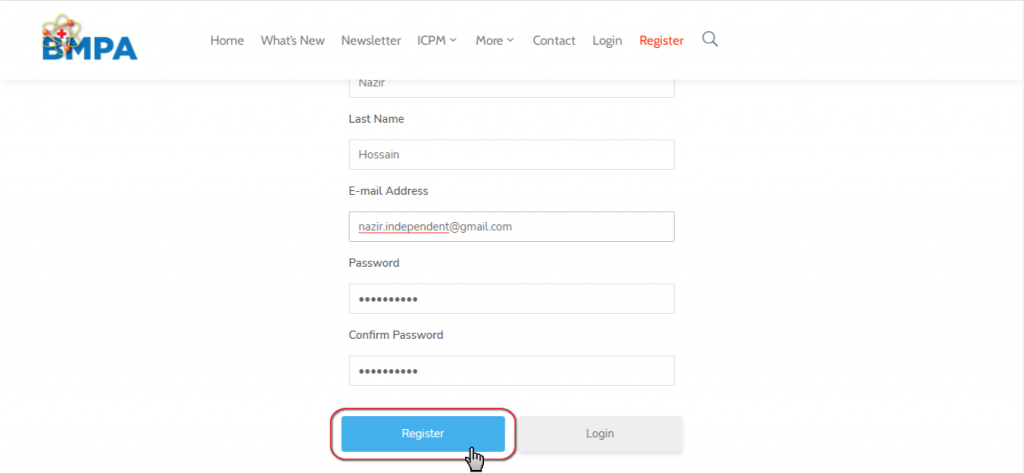

# Wait a few moments for the confirmation message:
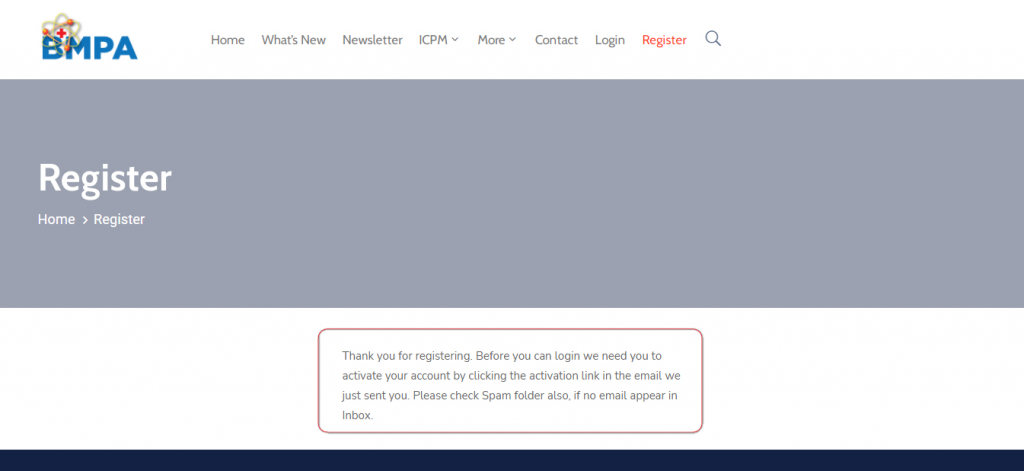

Step 3: Go to your email and check the Inbox (check also Spam folder if no email appears in Inbox) where you will receive an email from BMPA with the subject “Please active your account”.
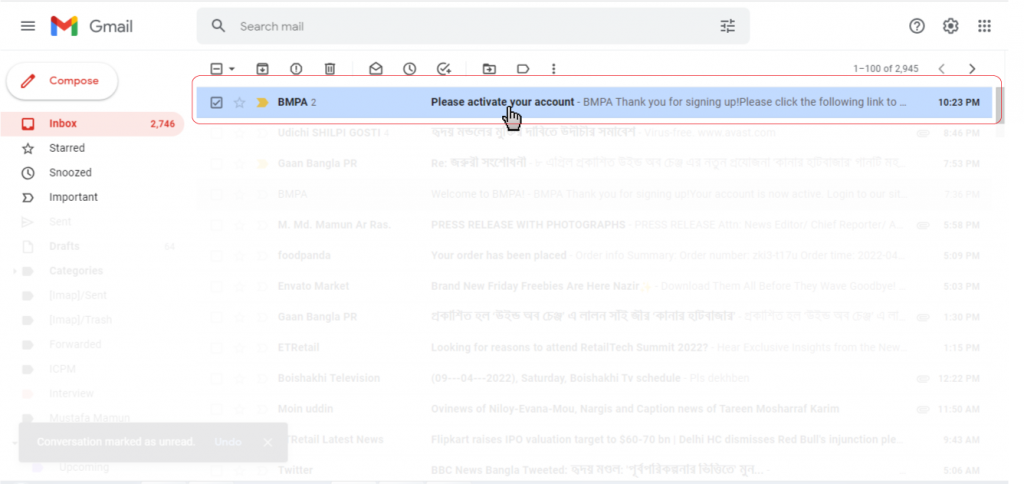

Step 4: Open the email and click on ‘Active your Account’.
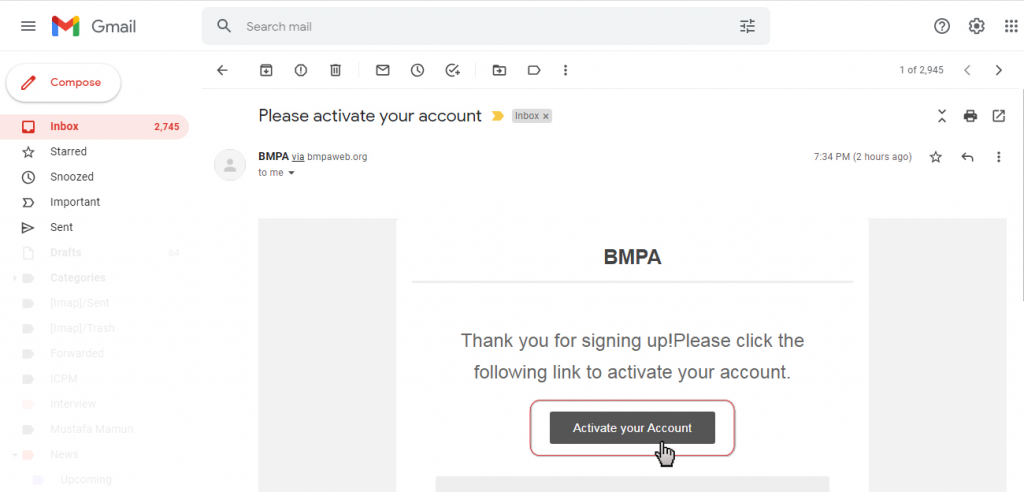

Step 5: You will be directed to the Login page. To Login to the site, you will need to give the Username or Email and Password that you have used during the registration.
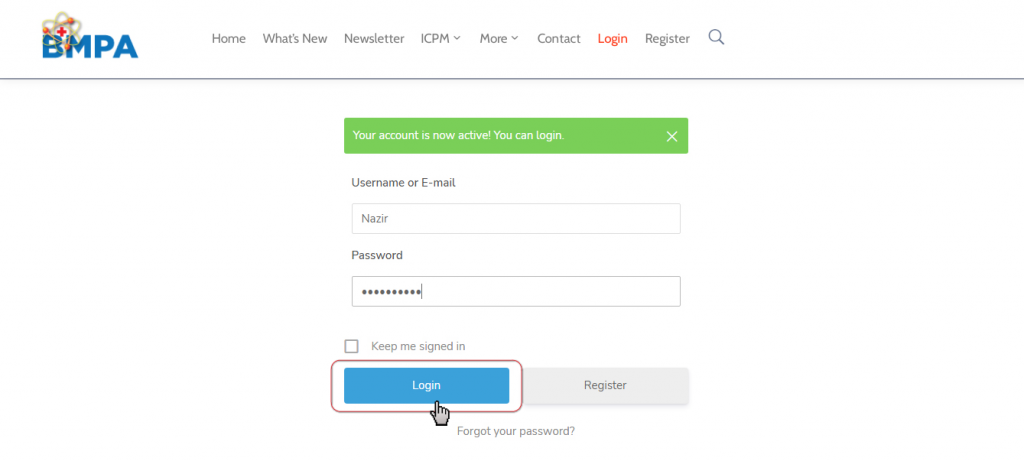

Step 6: After you click on the ‘Login’ button, you will be taken to your profile page where you can update your profile. Click on the ‘Gear’ icon, and then click ‘Edit Profile’.
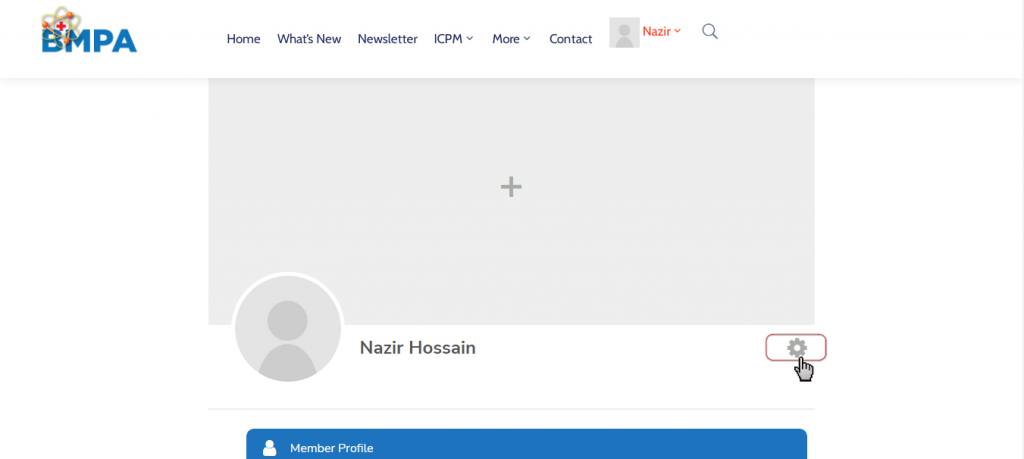

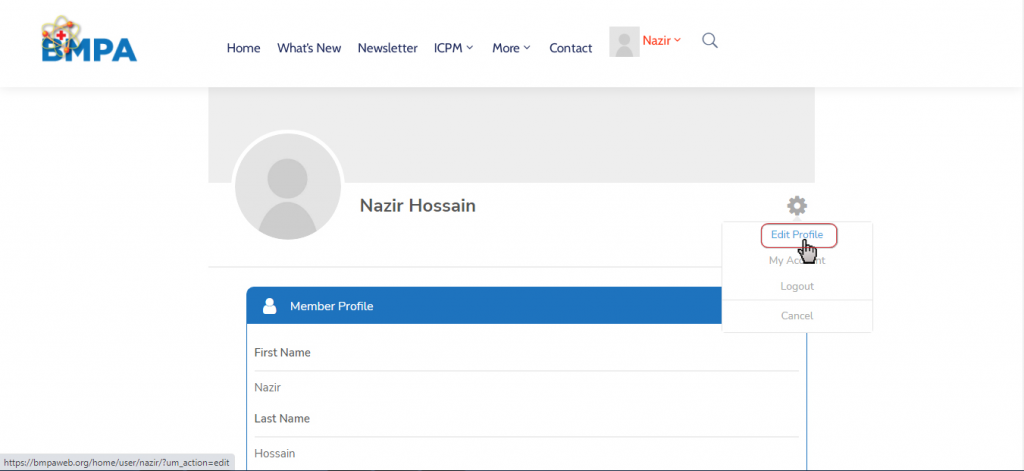

Step 7: After filling up the blank fields in the profile page, click on the ‘Update Profile’ button. It’s done!
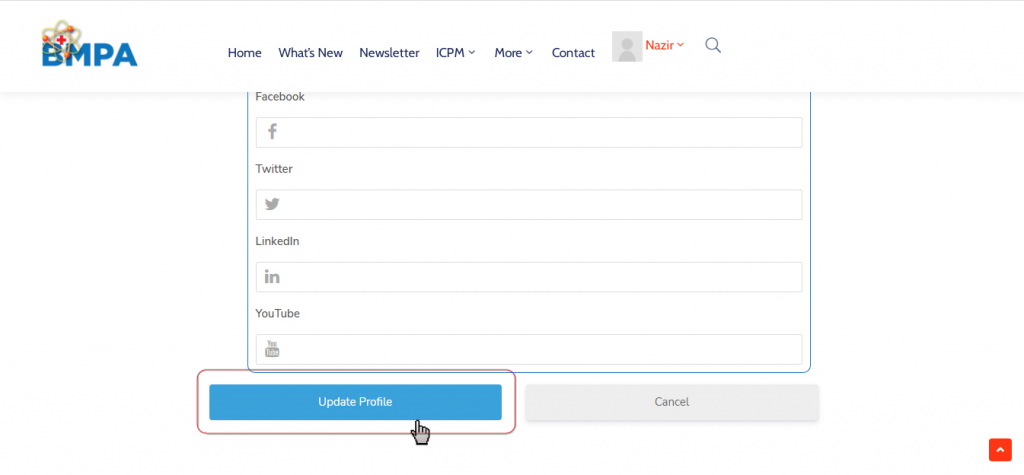
Department of Biomedical Physics & Technology
Room 15-16, Curzon Hall building, University of Dhaka, Dhaka 1000, Bangladesh
